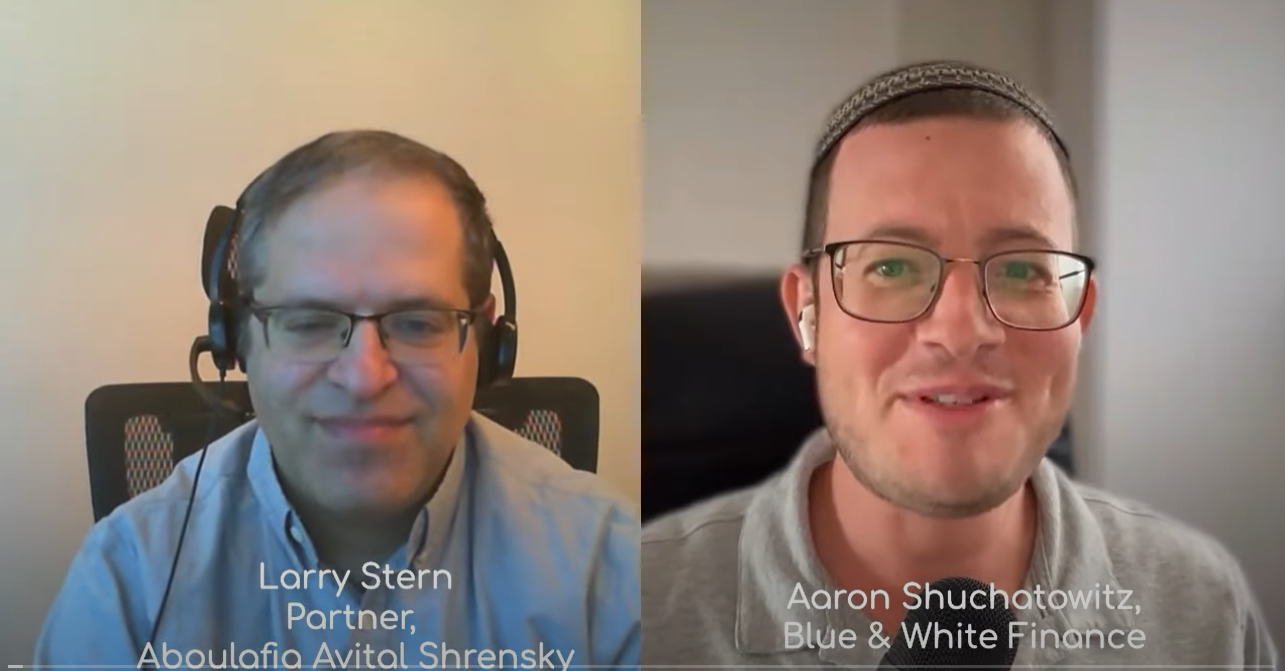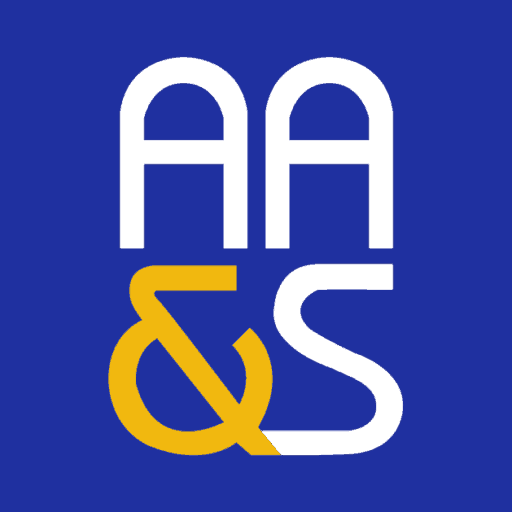Israel invoice – all you need to know
As of 05/05/24, the “Israel Invoice” model will come into effect. According to the new model, the Tax Authority will issue allocation numbers for tax invoices issued to customers who are authorized dealers, through an online system. These allocation numbers will be required as a condition for deducting input tax in transactions above the ceiling set by law, which as of 2024 stands at NIS 25,000 (before VAT) and in accordance with the outline listed in the law.
In order to operate the new model, preliminary settings of the system are needed
Stage 1
First, someone in the business must be registered as a “super user”, that user, let’s call him “the representative” (you can define more than one representative), may give permissions to the software house through which the business’s tax invoices are generated. The selection of the representative will be done according to the following details:
1. The licensed dealer – the business owner will choose, he can also be the representative.
2. Partnership – choosing one partner who will be the partnership’s representative registered in VAT systems.
3. Limited company – election of one of the directors.
Step 2
The dealer and the representative (the “super user”), must register to the personal area. The registration is one-time and is done through the system for registering a customer for digital services.
Step 3
After registering to the Personal Area, the super user gives permissions to the invoice generator. Authorizations to generate assignment numbers are carried out in permissions for digital operations, in “Permissions I gave” – “Add permission”. The authorization is for a period determined by the dealer and two weeks before its expiration, the dealer and the representative will receive a reminder of its renewal. At any time, both the dealer and the representative can revoke the authorization. A dealer who generates manual invoices can manually generate the allocation number from this system, in the personal area of the Tax Authority, in the button: “Links to report and payment of Israeli invoices.
Please note: In every invoicing system there is a link to “Login to the Digital Services of the Tax Authority” After typing in the user’s permanent code you receive a message “Verification was successfully received”, this verification must be generated in the invoicing system every 3 months.
Important notes:
- Invoice at VAT rate 0 as well as credit – no allocation number required.
- A business that sells items to people, and/or to any other entity does not require the input tax, does not need an allocation number.
- Those whose income is recorded in a cash register do not need an allocation number.
- Consolidation of dealers – the number of union of dealers must be registered in the system of the Tax Authority.
- A corporation that has chosen “super authorized” requires an attorney’s approval on a special form on the Tax Authority website, anyone who registered and skipped an attorney’s approval can add it at another time. In a few days, the option to add the certificate in the system will open.
- In order to offset VAT on an Israeli invoice, the allocation number must be entered in the accounting system in a new field designated for this purpose. This is relevant for those who report on PCN
(detailed reporting).